Run a virtual Mikrotik with CHR
Mikrotik CHR
Mikrotik is a latvian router company that have created a great networking product that is solid, cheap, and reliable. I have used them for many years and they are absolutely solid.

They offer a product called Cloud Hosted Router (CHR) which is a virtualised copy of the RouterOS which supports up to 10GB routing and all of the normal features. I am lucky enough to have a CHR-P1 licence from my training but they’re very affordable. However there are plenty of other options out there
First download the CHR ova
The import the ova to ESX
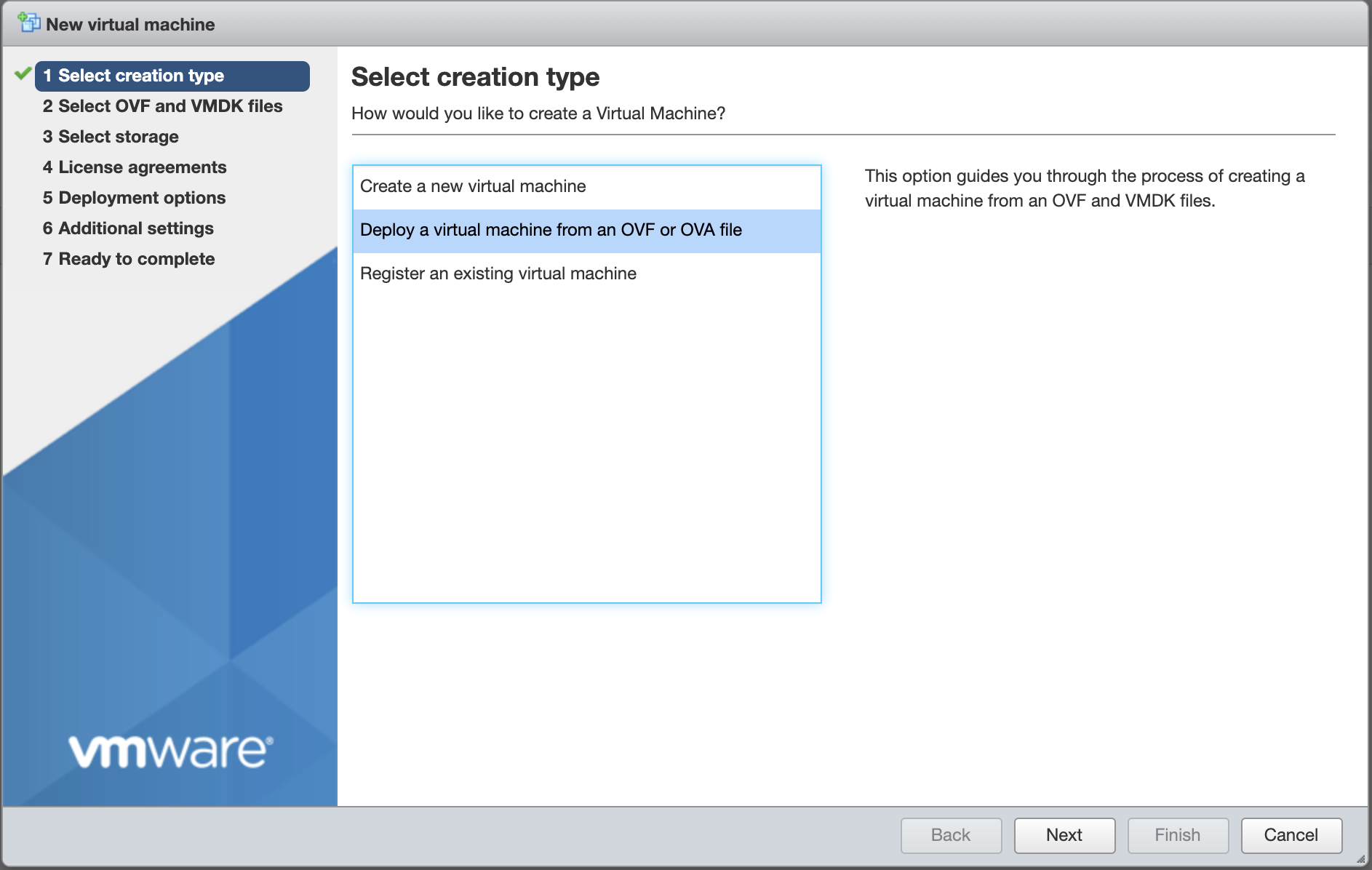
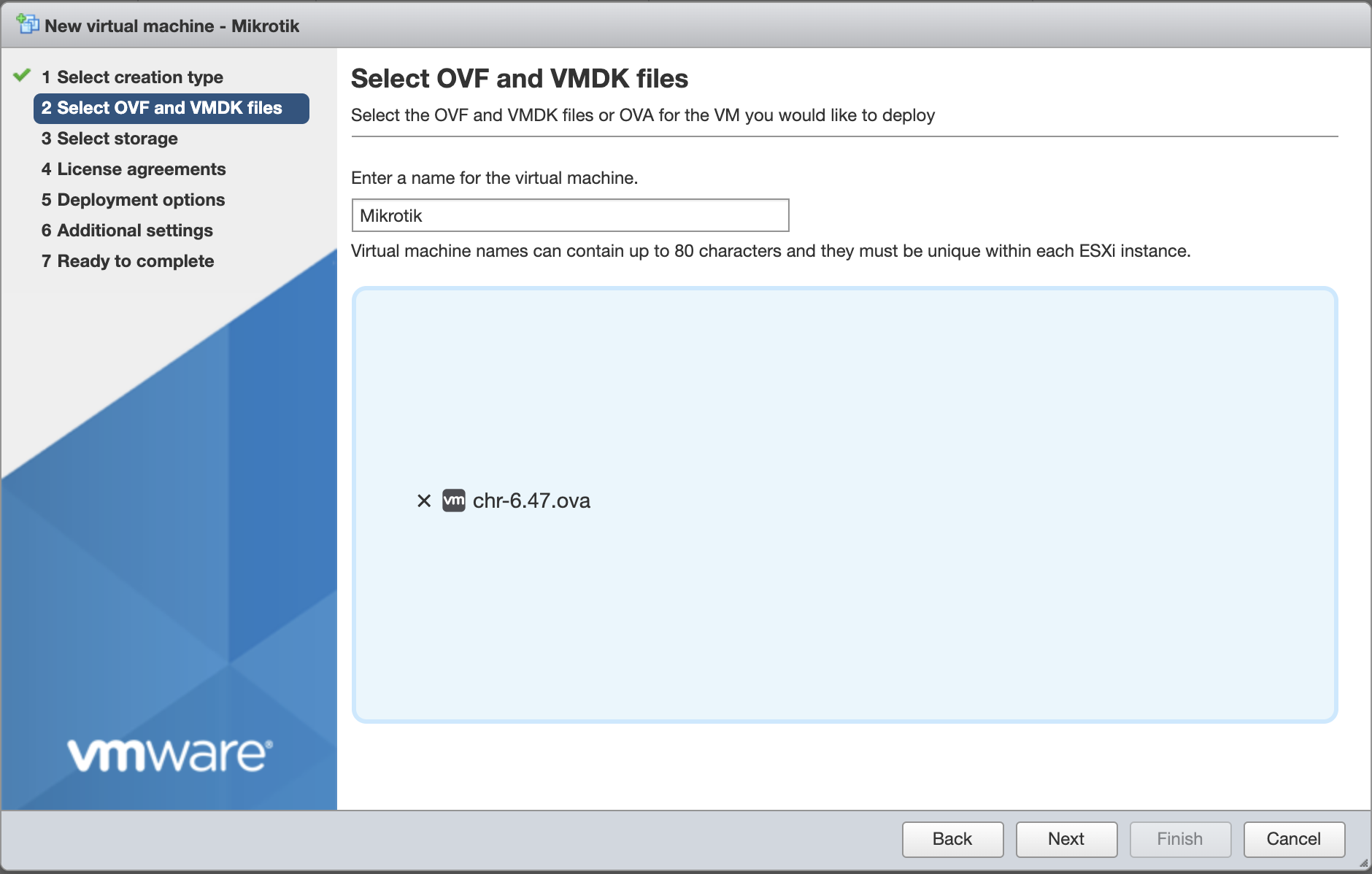
Choose your main network
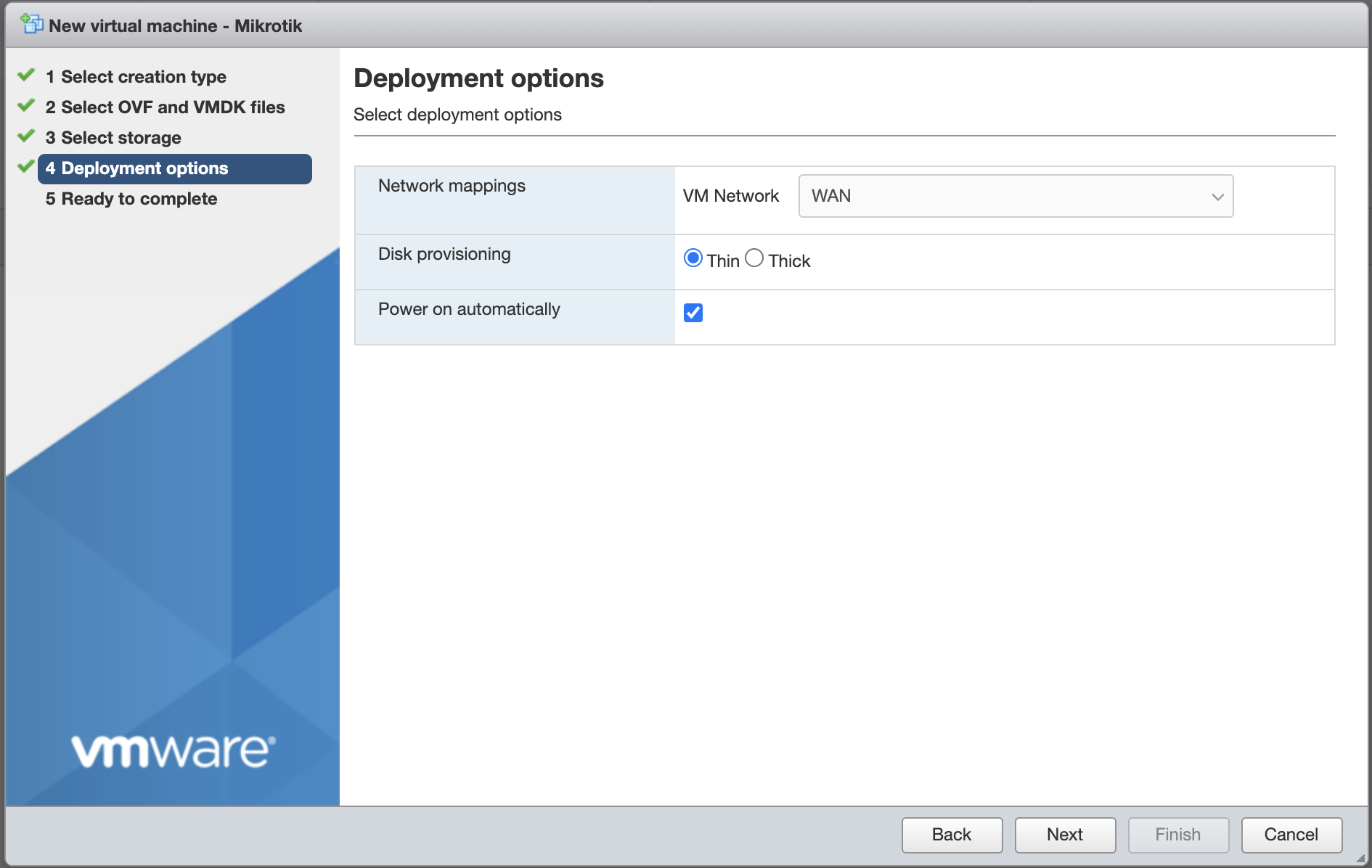
Finish and deploy the VM
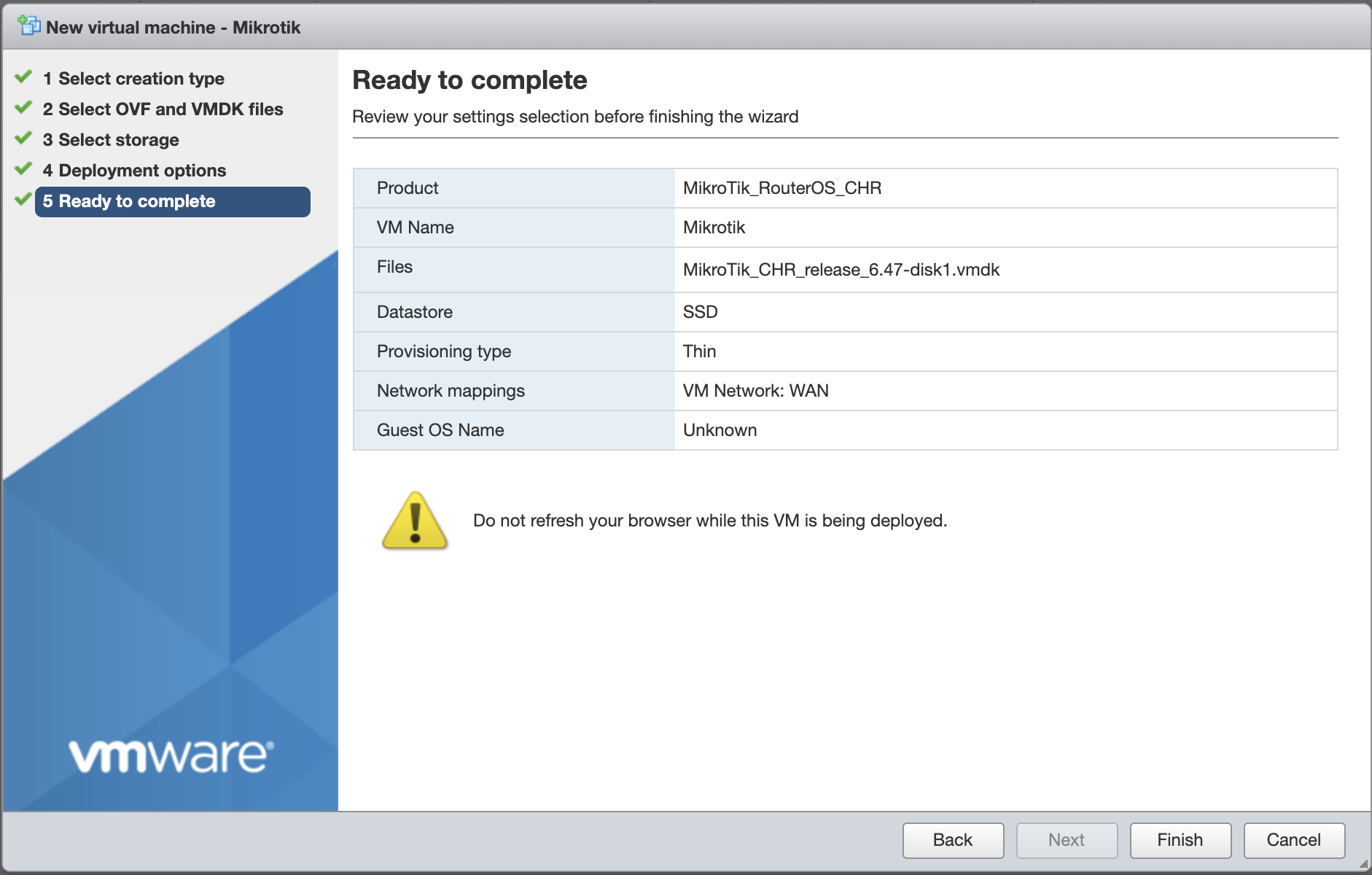
Once it’s deployed connect to the console. By default it has 1 CPU, 128MB of RAM and 64MB of disk. The specs are quite low but it’s a router and that’s more than enough for a lab, but you can adjust these if you need to.
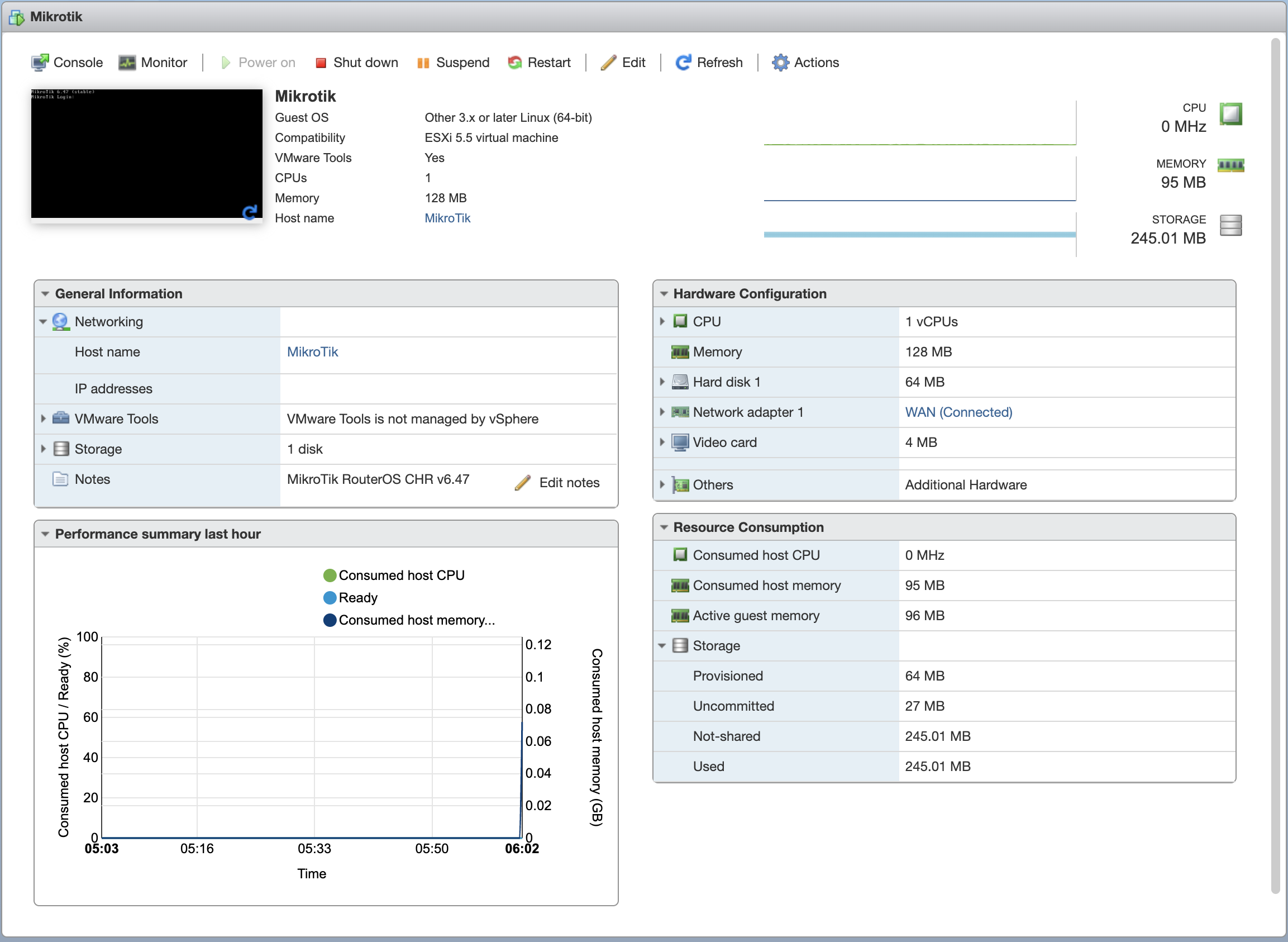
Login as admin and blank password
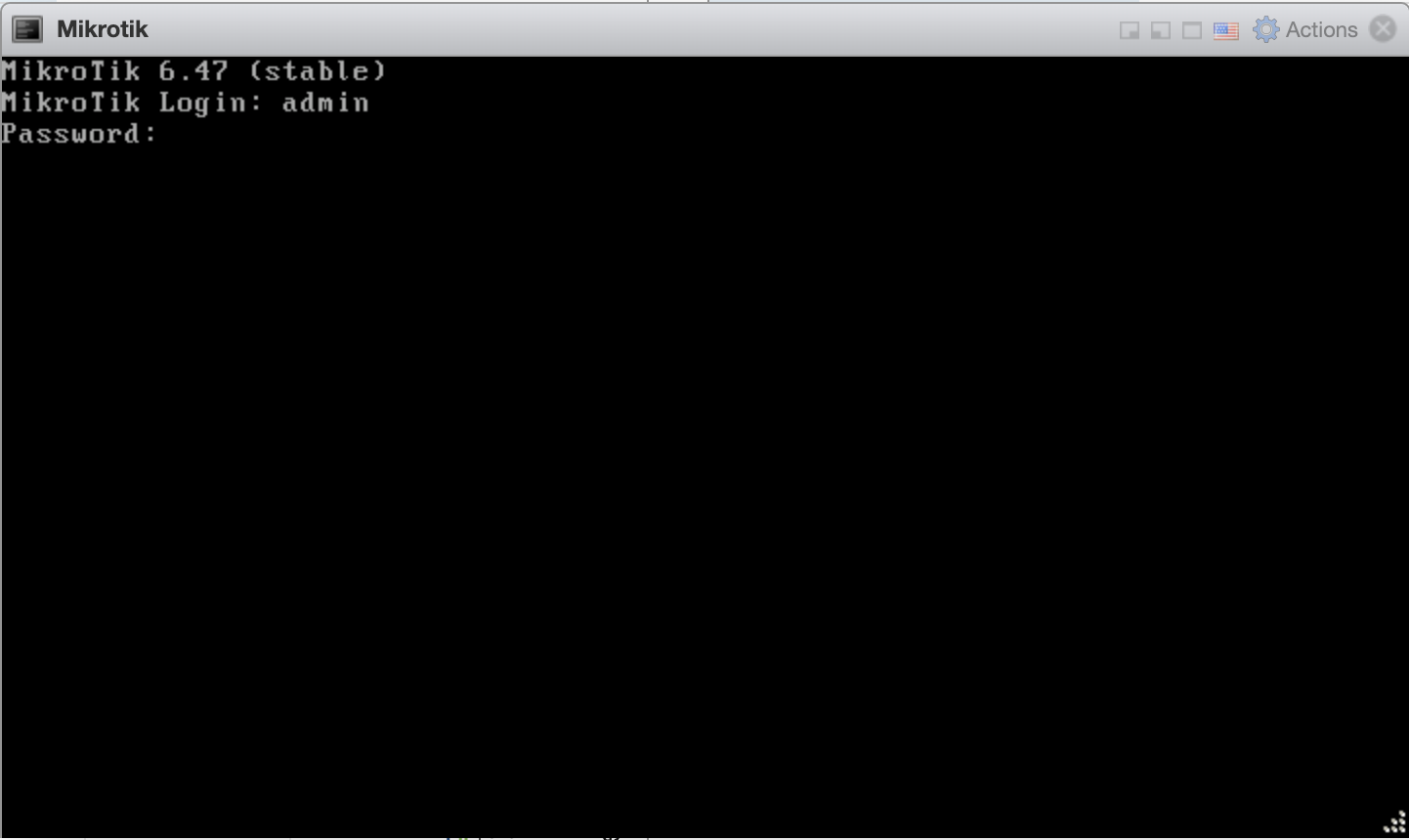
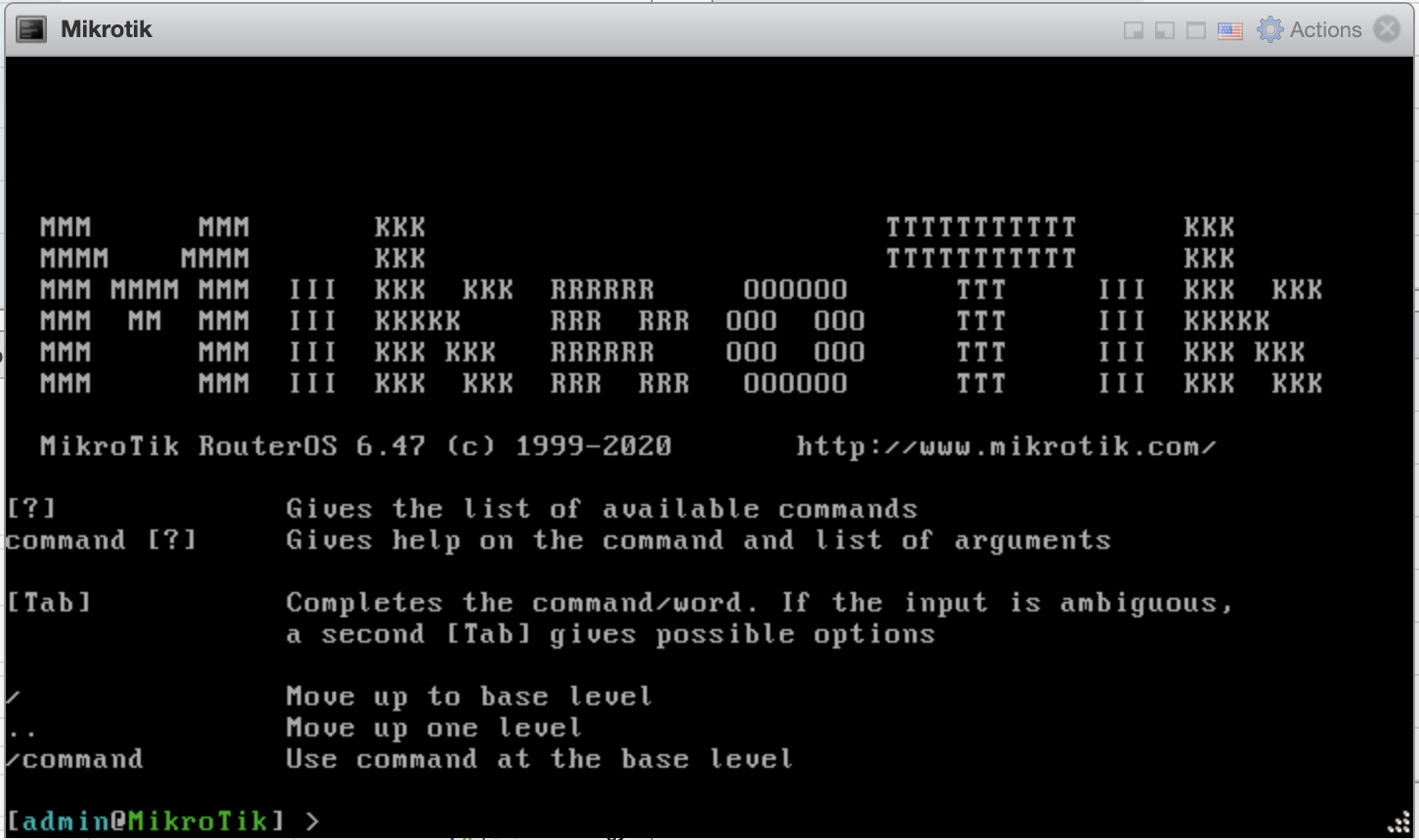
You can get the DHCP address of the router using /ip address print or you can download winbox and use the neighbour function to find the IP of the router.
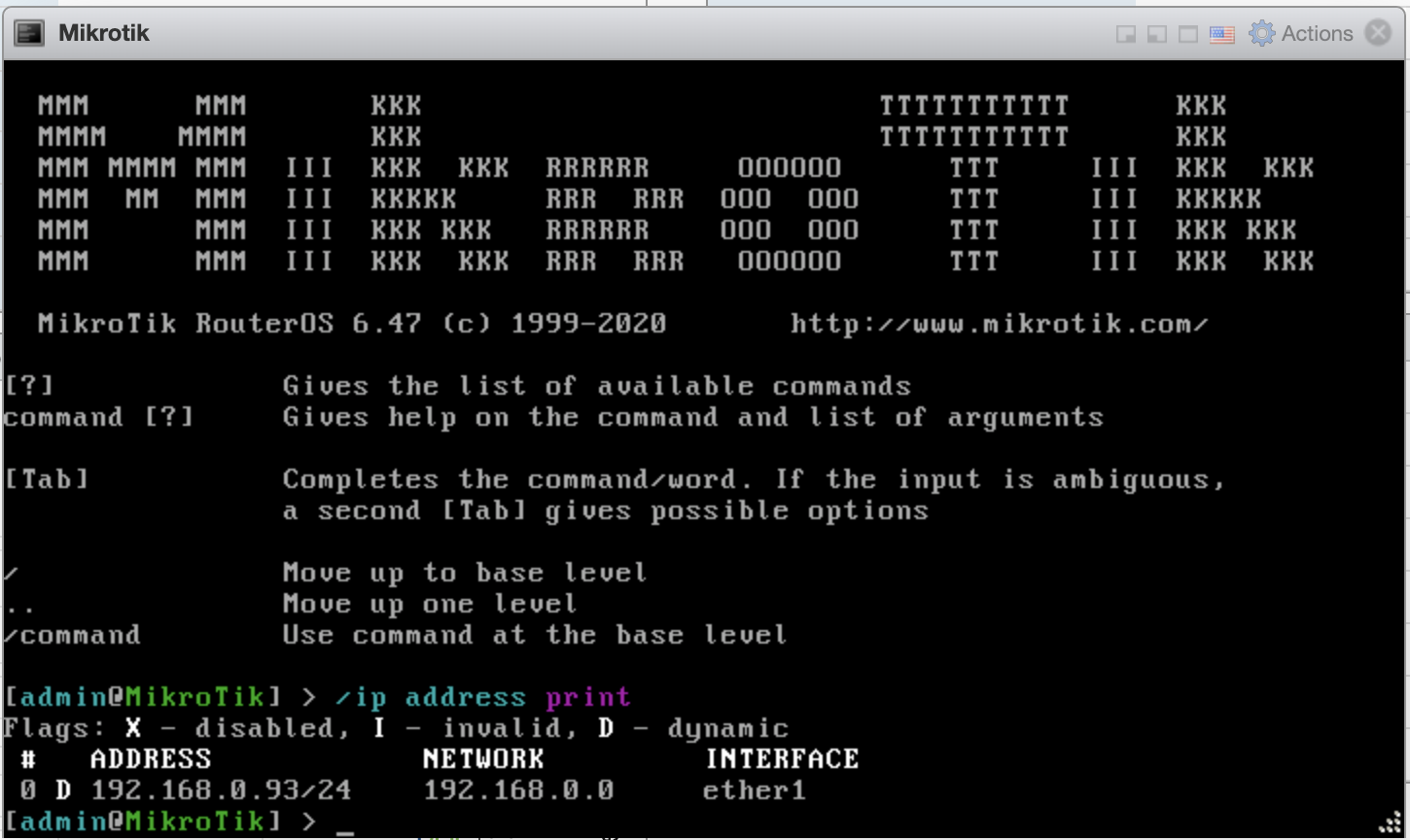
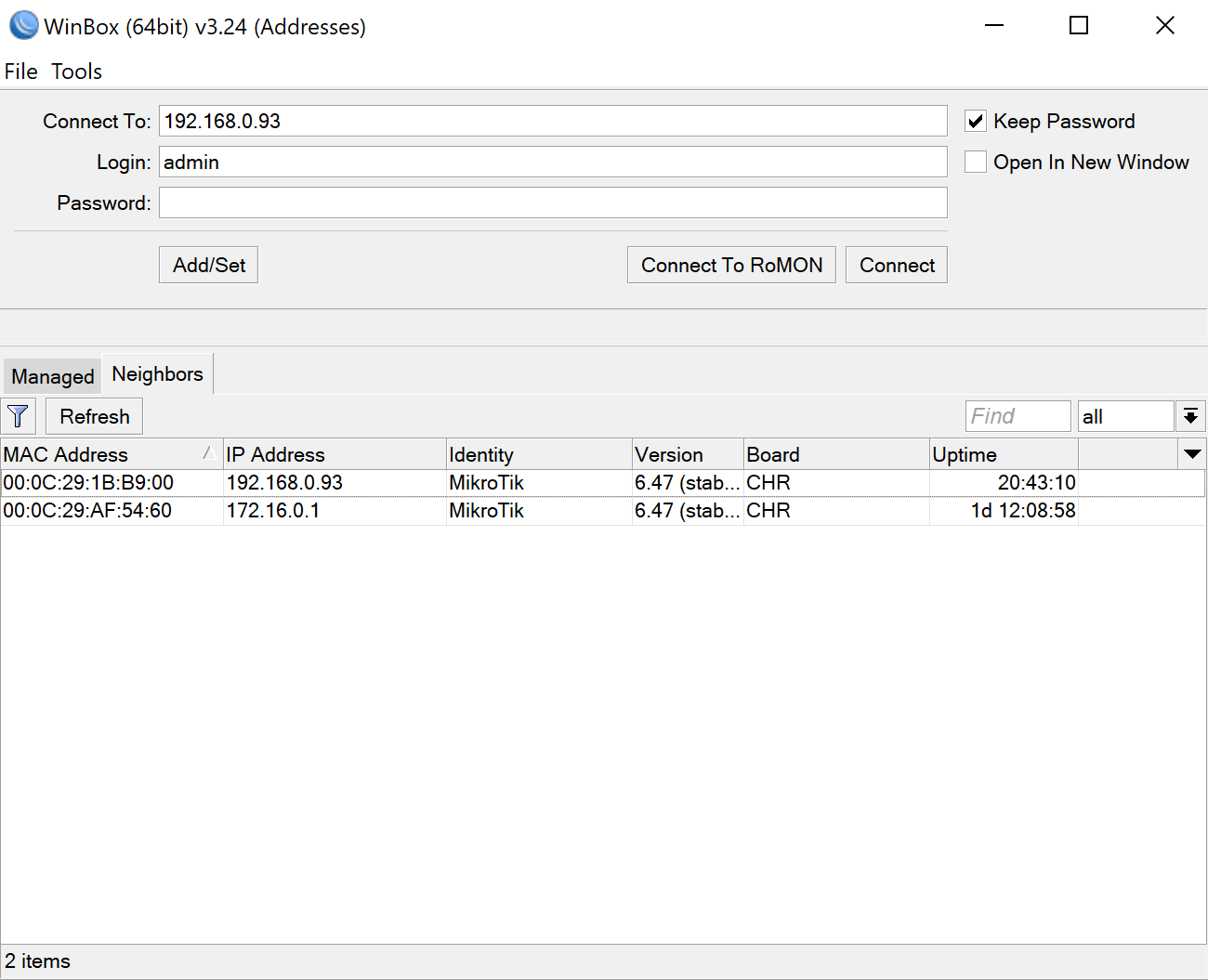
You can use winbox or webfig for these steps.
Once logged in click Webfig.
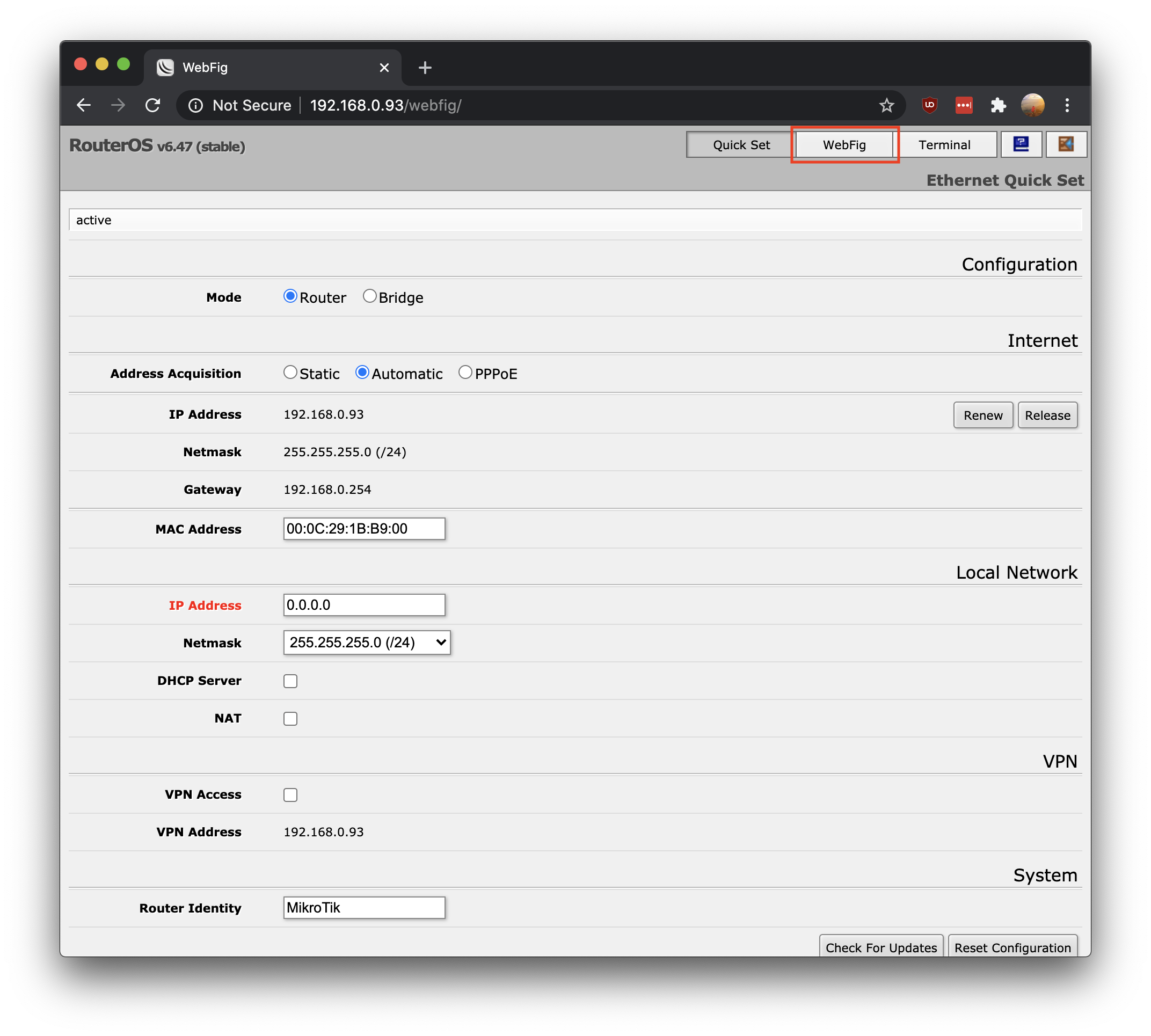
You’ll see a list of ethernet interfaces
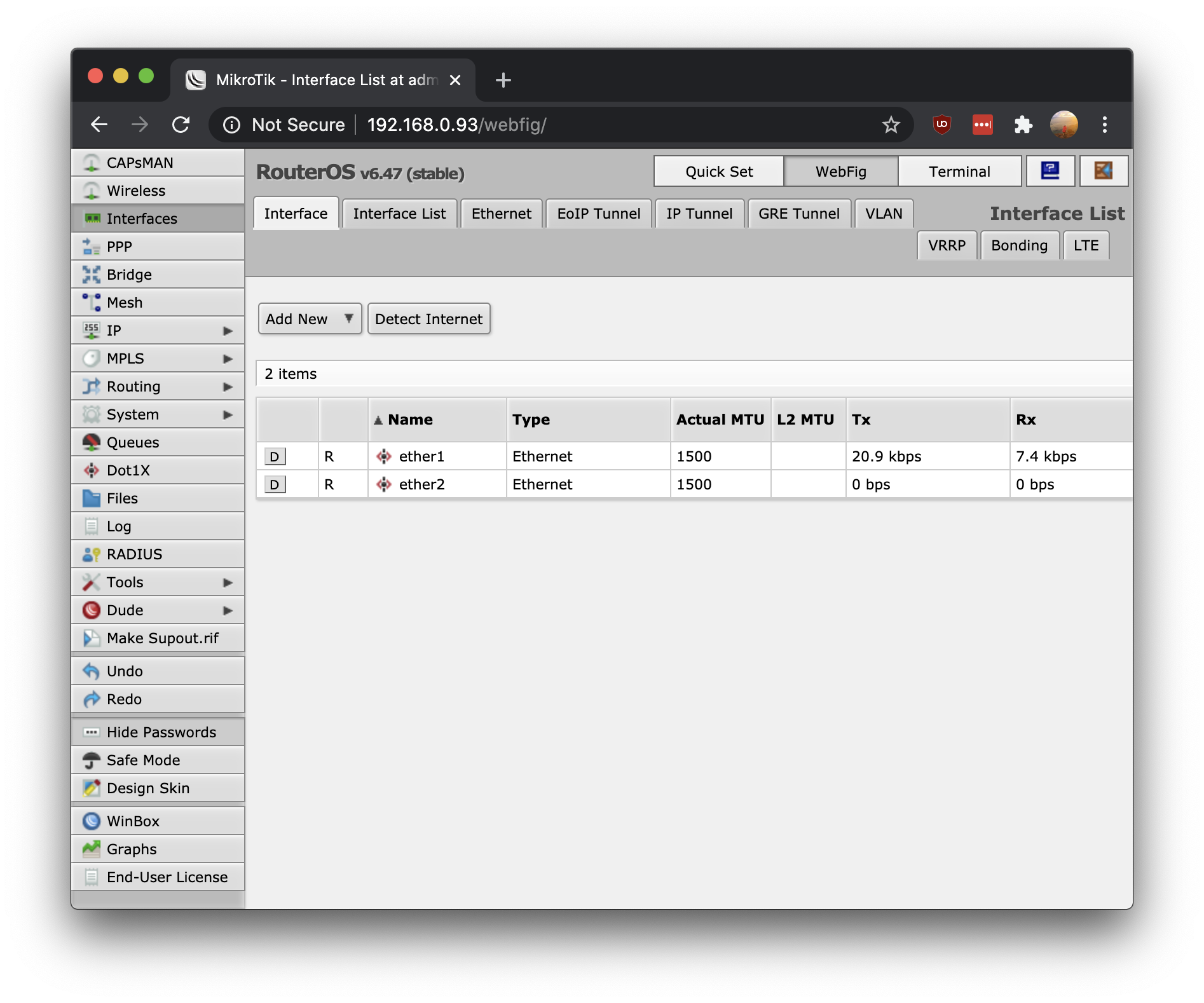
The first thing to do is change the password. Go to System -> Users
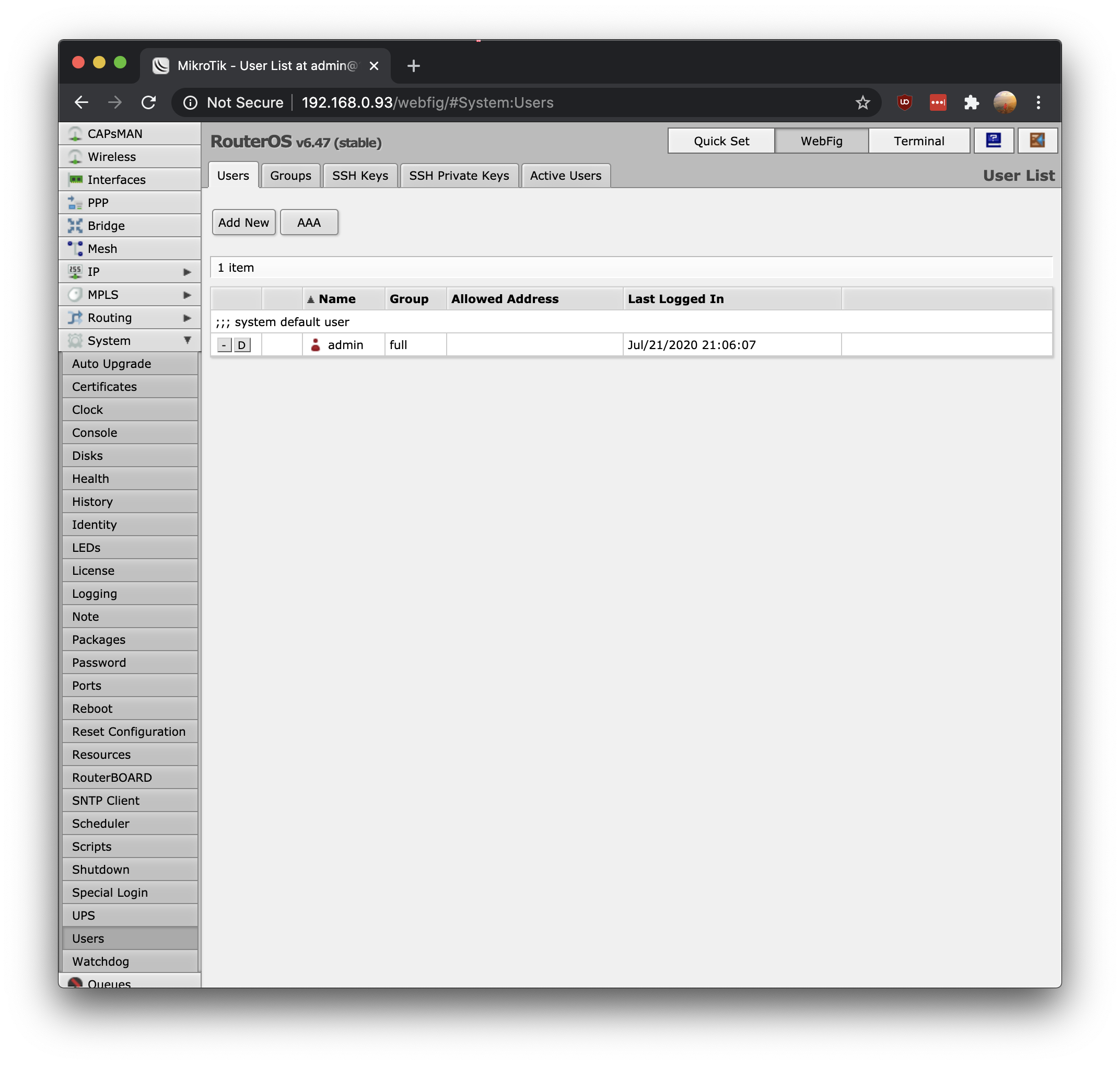
Click password
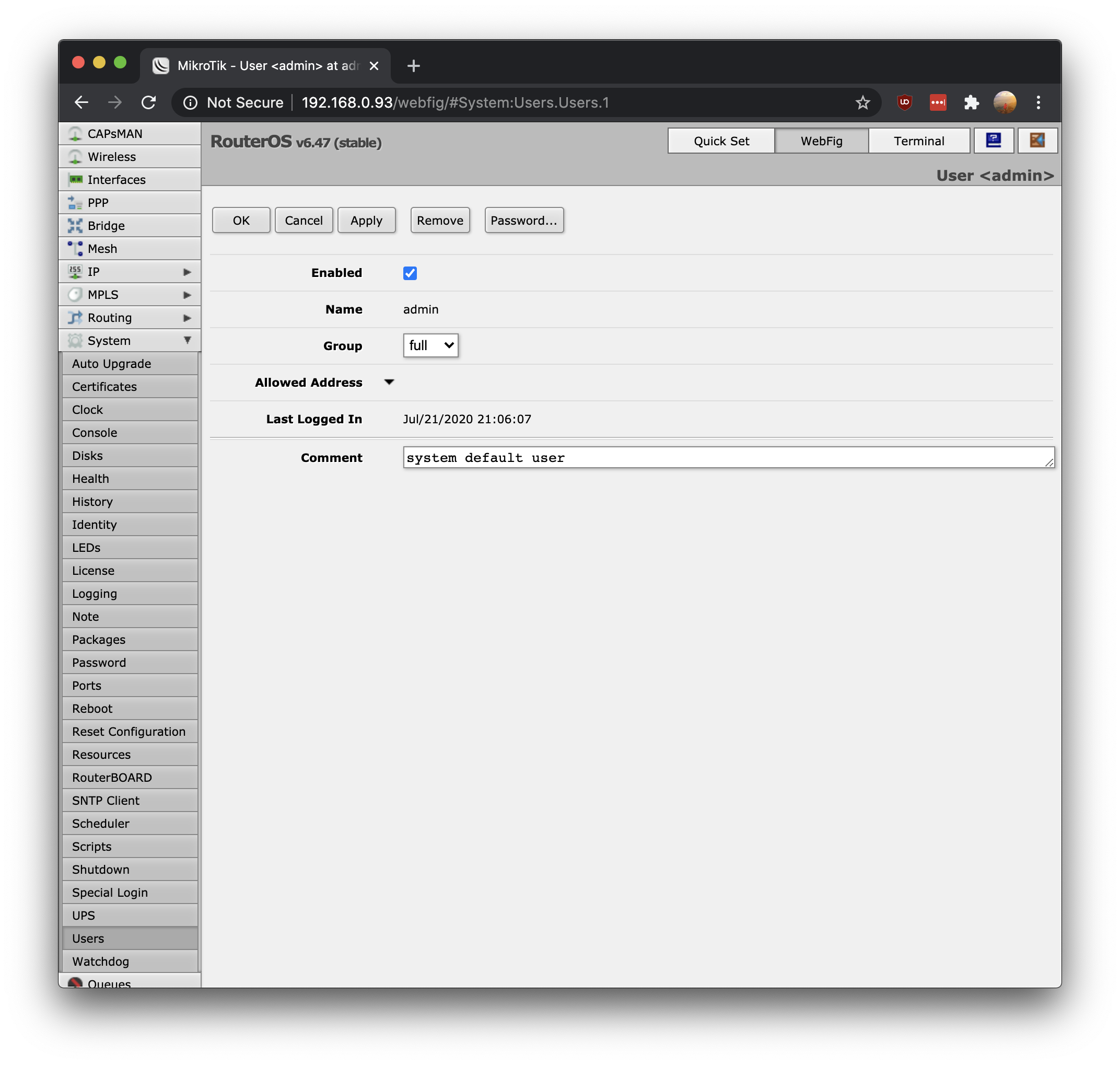
Enter your new password and click apply
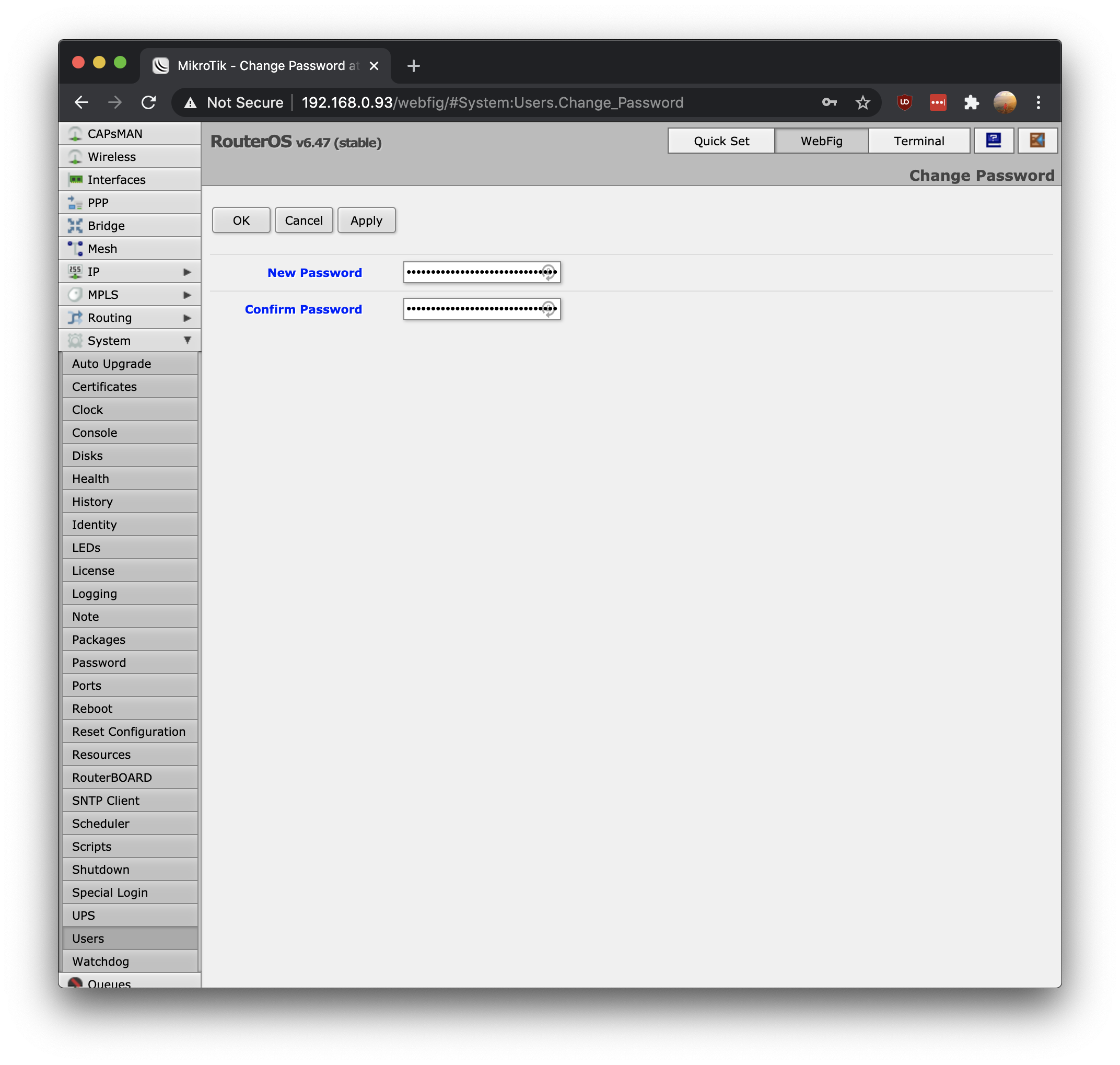
Next go to IP -> Services and disable everything except for winbox and www
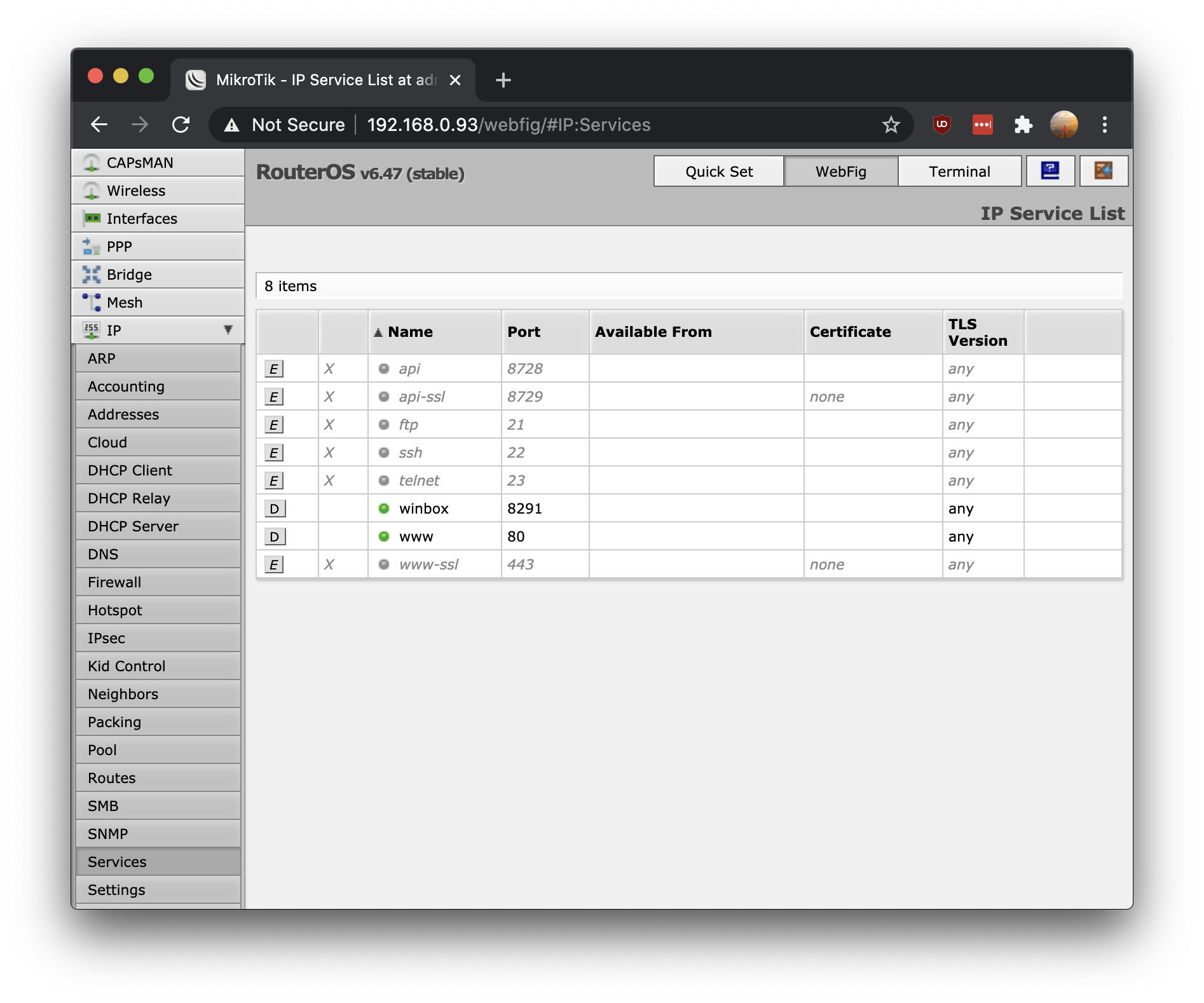
From here you can set it up how you like, this is my basic lab config (double NAT) that has 8 VLANs with DHCP on each and traffic between them is isolated except VLAN 100 which is where my monitoring sits.
/interface ethernet
set [ find default-name=ether2 ] disable-running-check=no name=VLAN100
set [ find default-name=ether3 ] disable-running-check=no name=VLAN101
set [ find default-name=ether4 ] disable-running-check=no name=VLAN102
set [ find default-name=ether5 ] disable-running-check=no name=VLAN103
set [ find default-name=ether6 ] disable-running-check=no name=VLAN104
set [ find default-name=ether7 ] disable-running-check=no name=VLAN105
set [ find default-name=ether8 ] disable-running-check=no name=VLAN106
set [ find default-name=ether9 ] disable-running-check=no name=VLAN107
set [ find default-name=ether1 ] disable-running-check=no name=ether1-wan
/ip pool
add name=172.16.100.0/24 ranges=172.16.100.2-172.16.100.254
add name=172.16.101.0/24 ranges=172.16.101.2-172.16.101.254
add name=172.16.102.0/24 ranges=172.16.102.2-172.16.102.254
add name=172.16.103.0/24 ranges=172.16.103.2-172.16.103.254
add name=172.16.104.0/24 ranges=172.16.104.2-172.16.104.254
add name=172.16.105.0/24 ranges=172.16.105.2-172.16.105.254
add name=172.16.106.0/24 ranges=172.16.106.2-172.16.106.254
add name=172.16.107.0/24 ranges=172.16.107.2-172.16.107.254
/ip dhcp-server
add address-pool=172.16.100.0/24 disabled=no interface=VLAN100 name=172.16.100.0/24
add address-pool=172.16.101.0/24 disabled=no interface=VLAN101 name=172.16.101.0/24
add address-pool=172.16.102.0/24 disabled=no interface=VLAN102 name=172.16.102.0/24
add address-pool=172.16.103.0/24 disabled=no interface=VLAN103 name=172.16.103.0/24
add address-pool=172.16.104.0/24 disabled=no interface=VLAN104 name=172.16.104.0/24
add address-pool=172.16.105.0/24 disabled=no interface=VLAN105 name=172.16.105.0/24
add address-pool=172.16.106.0/24 disabled=no interface=VLAN106 name=172.16.106.0/24
add address-pool=172.16.107.0/24 disabled=no interface=VLAN107 name=172.16.107.0/24
/ip address
add address=172.16.100.1/24 interface=VLAN100 network=172.16.100.0
add address=172.16.101.1/24 interface=VLAN101 network=172.16.101.0
add address=172.16.102.1/24 interface=VLAN102 network=172.16.102.0
add address=172.16.103.1/24 interface=VLAN103 network=172.16.103.0
add address=172.16.104.1/24 interface=VLAN104 network=172.16.104.0
add address=172.16.105.1/24 interface=VLAN105 network=172.16.105.0
add address=172.16.106.1/24 interface=VLAN106 network=172.16.106.0
add address=172.16.107.1/24 interface=VLAN107 network=172.16.107.0
add address=172.16.0.1 comment=Fallback interface=ether1-wan network=172.16.0.1
/ip dhcp-client
add disabled=no interface=ether1-wan use-peer-dns=no
/ip dhcp-server network
add address=172.16.100.0/24 dns-server=172.16.100.1 gateway=172.16.100.1
add address=172.16.101.0/24 dns-server=172.16.101.1 gateway=172.16.101.1
add address=172.16.102.0/24 dns-server=172.16.102.1 gateway=172.16.102.1
add address=172.16.103.0/24 dns-server=172.16.103.1 gateway=172.16.103.1
add address=172.16.104.0/24 dns-server=172.16.104.1 gateway=172.16.104.1
add address=172.16.105.0/24 dns-server=172.16.105.1 gateway=172.16.105.1
add address=172.16.106.0/24 dns-server=172.16.106.1 gateway=172.16.106.1
add address=172.16.107.0/24 dns-server=172.16.107.1 gateway=172.16.107.1
/ip dns
set allow-remote-requests=yes servers=1.1.1.1
/ip firewall address-list
add address=10.0.0.0/8 list=private
add address=172.16.0.0/12 list=private
add address=192.168.0.0/16 list=private
/ip firewall filter
add action=accept chain=forward comment="Monitoring allow all" in-interface=VLAN100 out-interface=all-ethernet
add action=accept chain=forward comment="Monitoring allow ICMP" protocol=icmp src-address-list=private
add action=accept chain=forward comment="LAN in" src-address=192.168.0.0/24
add action=drop chain=forward comment="Drop inter VLAN traffic" dst-address-list=private log=yes log-prefix=drop_ src-address-list=private
/ip firewall nat
add action=masquerade chain=srcnat out-interface=ether1-wan
/ip service
set telnet disabled=yes
set ftp disabled=yes
set ssh disabled=yes
set api disabled=yes
set api-ssl disabled=yes
/snmp
set enabled=yes
/system clock
set time-zone-name=Australia/Sydney
/tool graphing interface
add
/tool graphing resource
add
